How to Find V-Shaped Reversals
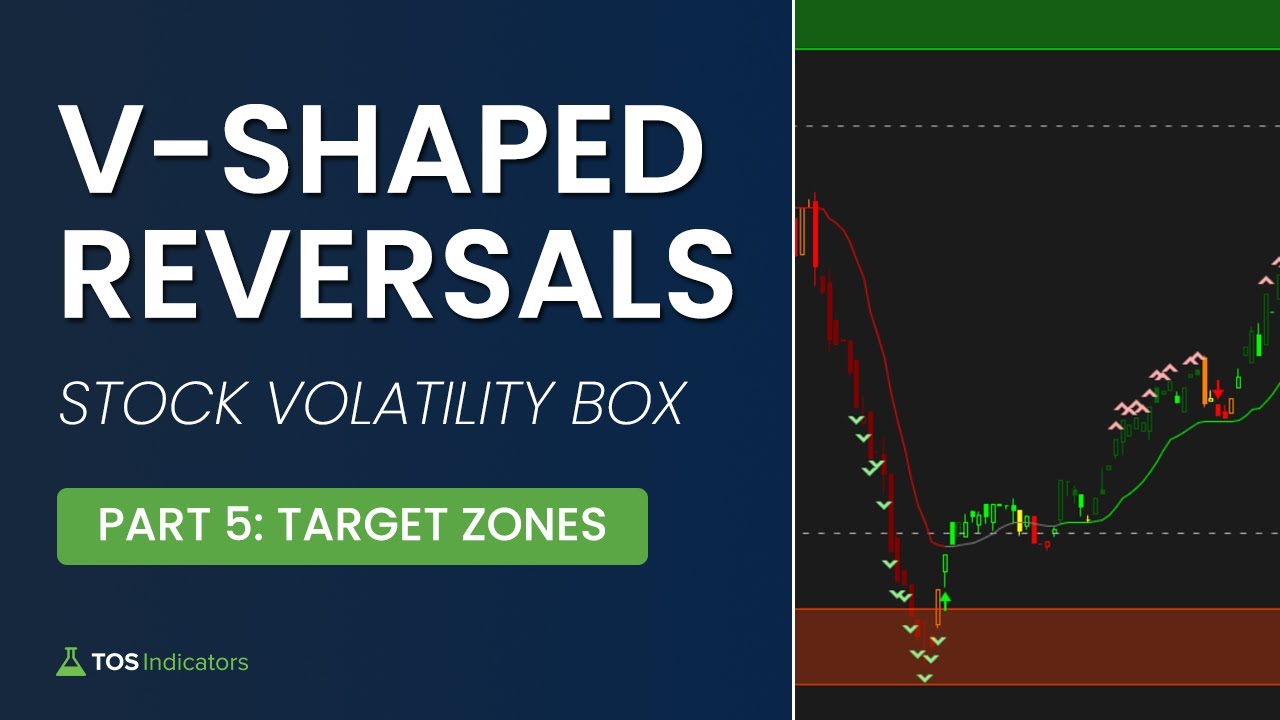
Targets Introduction
In this section, let's talk a little bit more about targets.
We've already discussed (at length) what it takes to get us into a trade in terms of our entry criteria.
We've talked about our stops as well and where price action proves us wrong, and how we can manage our risk effectively.
In this video, we're going to focus in on where we can start to pay ourselves. Similar to our stops, I've divided this up into both day and swing trading.
Day Trading Target Zones
I've broken this section down into first and second targets.
First Target:
For day trading, the first target that I like to use is a 1:1 Risk Reward Ratio.
Using that same chart we've been looking at inside of AMD, we had all of our entry rules met:
-
- We had Trend Confirmation dots plotting (both, as price hit the Volatility Box, and as the 1 minute cup pattern formed)
- We had the 1 minute cup pattern form
- We had an Edge Signal confirming the reversal, and acting as our trigger
The entry price is the close of the candle in which we have the Edge Signal.
Our stop in this case is outside of the Volatility Box clouds. Our risk is the distance between our entry and our stop.
With a minimum requirement of a 1:1 Risk Reward Ratio on our trade, that means our first target is also the same distance, on the upside. For example, if you risked $5, then we want our reward to be at least $5 (if not greater).
In many cases, this may even exceed the Volatility Box target lines, and that's something I'm okay with (at least, for this setup).
Second Target:
For our second target, we have a few different options that you can choose from:
-
- Volatility Box Levels (ie. using the upper Volatility Box levels for upside targets on long trades)
- 1:2 Risk Reward Ratio (or a different ratio, skewed in your favor)
- Reversion to the Mean zones, such as the VWAP of the day, or even common moving averages like the 50-SMA
Swing Trading Zones
While the targets may be different for swing traders, my personal bias has always been to try and pay myself at least a little bit the same day, if the trade is up nicely.
It's a nice way to get the trade started, with some money under your belt.
And to be clear, I'm not saying to kill your entire position, but it does help mentally when you've been able to say 20 units of risk out, in a total 100 unit position, for a nice 2-3% gain.
Outside of that, here are some potential target zones you may use, when leveraging this setup for swing trading:
- Previous support and resistance levels (there is an AMD example in the video for this section, that would be good reference)
- Fibonacci Extensions
- Squeeze firing
- Momentum starting to decrease
There are several target options open to you in order to control the trade. However, in my opinion, if you can try and take profits on your position along the way, it opens up a lot of possibilities when it comes to how you manage the rest of your position.
When to Adjust Your Stops
When you hit your first target, you will have to make a few decisions.
One of them will be what to do with your existing stops.
Prior to hitting the first target, your stop was outside of the Volatility Box clouds.
However, now that you've had an opportunity to take some money off the table, it's time to make your next "move."
You have 3 different options that you may wish to choose from, based on your trading style:
- Option 1: Leave your stop as-is, outside of the Volatility Box clouds. The benefit of this is that it gives the trade the most room to continue and make its way towards your second targets (and ride the longer time frame trend). The downside of this, of course, is that price action could reverse and this once upon a time winner can now turn into a loser.
- Option 2: Move your stop to break-even, above your entry price. In this case, our entry price is the close of the candle with the Edge Signal, and our stop would be above/below that price. The upside of this option is that you don't lose any more money. You already paid yourself a little bit. The downside is that you might miss out on some trends, especially if there's some chop before prices start to take off.
- Option 3: Scale your stop with the trade. For example, instead of leaving your stock outside of the clouds, you could bring your stops up, and adjust it to be below (or above, for shorts) the most recent pivot point.
Keeping your objectives and goals in mind is critical when thinking about not only targets, but also the process of adjusting stops after the trade is going your way.
Setup Summary
Let's summarize what we have for the setup before we move on to the next section, which is around chart settings.
Entry: For our entry, we had a very simple three step process.
- Step 1 - pick and choose or choose all of the stocks that are currently on the live scanner
- Step 2 - we first plug that into a three minute time frame chart to see what kind of trend confirmation do we have? Do these two match? If yes, then we move on to step three.
- Step 3 - Wait for the cup pattern, to be confirmed with the Edge Signal
Stop: Our stop is outside of either the previous pivot point, or our Volatility Box clouds, whichever is wider between the two. This gives the trade a little bit more room to breathe and lets the trade play itself out at least to our first target.
Target: Our first target is the same dollars that we risk. And our second target is where you have much more flexibility and we talked about the various different options that you have which you can explore.
Now let's move on to the next section in which we're going to break down ideal chart settings to trade the setup in a manner that works quickly works efficiently, with few (if any) bottlenecks.

